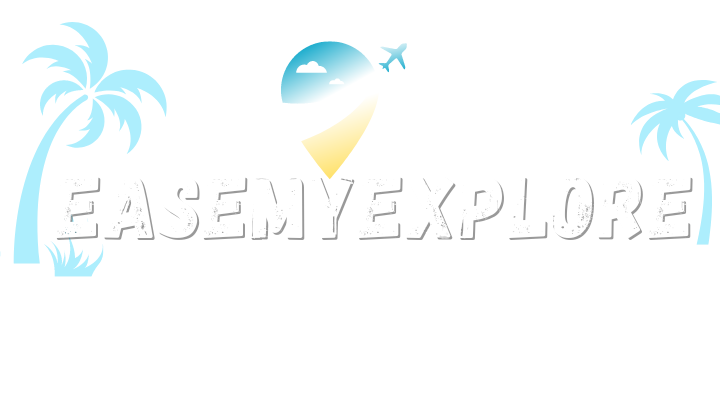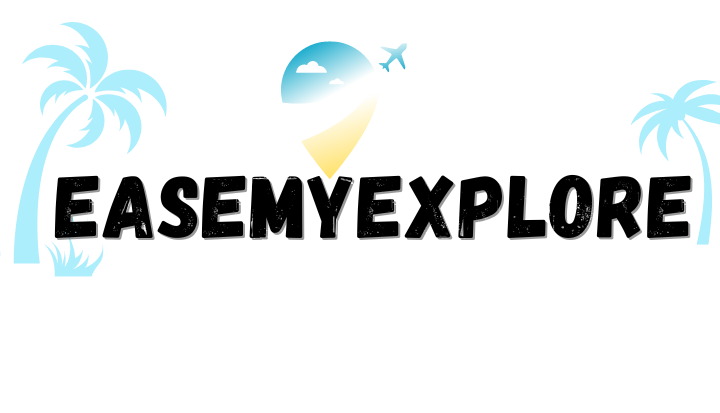How to Plan A Road Trip On Google Maps? Thorough Guide
How To Plan A Road Trip On Google Maps?: The allure of a road trip lies in the sense of freedom, adventure, and the endless possibilities that await along the open road. In today’s digital age, planning a road trip has been revolutionized by the power of technology, with tools like Google Maps providing an invaluable resource for travellers. Beyond its primary function of navigation, Google Maps offers a plethora of features designed to enhance the road trip planning experience. In this guide, we will delve into the art of planning a road trip using Google Maps, uncovering the steps to set your destination, customize your route, discover points of interest, find accommodations, and ensure a safe and successful journey. Join us as we unlock the full potential of Google Maps in creating unforgettable road trip adventures.
How to Plan A Road Trip On Google Maps| Step-By-Step Guidance
Planning a trip on Google Maps is super easy if you walk across the smart line. All you have to do is to follow a few adhesive steps to make the effort easier and clear out the noise. For example, first, pinpoint the destination, you like to drive in, second is looking for the shortest route and so on. However, prior to determining the venture, you must check your agility, whether you are comfortable with such adventures or not. If yes, then move ahead, if unsure, take a break and reconsider your thought. However, before steering out on the road consider these 10 essential tips regarding planning a road trip on Google Maps.
Step 1: Set Your Destination
Google Maps is a true gem to scheme your entire road trip journey. So, don’t be afraid on how to use Google Maps to plan a road. It’s super easy. Embark on your road trip adventure by launching Google Maps on your device and entering your desired destination. Whether you’re heading to a bustling city, a breathtaking national park, or a captivating coastal drive, Google Maps will generate a route based on your starting point, ensuring you’re on the right track from the beginning.
Step 2: Customize Your Route
Like pinpointing locations, Google Maps is equally potential to figure out roads in a new place. Thereby it empowers you with the flexibility to tailor your route according to your preferences. Choose between the shortest or fastest route if you’re focused on reaching your destination efficiently. Alternatively, if you’re seeking a more scenic and leisurely drive, opt for a route that takes you off the beaten path, revealing hidden gems along the way. Fine-tune your route using the intuitive drag-and-drop feature, effortlessly adding or removing waypoints to create the perfect itinerary.
Step 3: Discover Points of Interest
An exhilarating aspect of planning with Google Maps is the ability to unearth exciting points of interest along your route. Utilize the “Search Nearby” feature to uncover a wealth of attractions, landmarks, restaurants, and picturesque viewpoints that pique your interest. Immerse yourself in the journey by reading authentic reviews, browsing captivating photos, and checking operating hours, allowing you to make well-informed decisions about the places you’d like to explore.
Step 4: Save Places and Create Lists
As you embark on your road trip and encounter captivating points of interest, make the most of Google Map’s functionality by saving them to your personal account. This feature enables you to curate lists tailored to different categories, such as must-see attractions, preferred accommodation options, and top-notch dining recommendations. By saving places, you ensure quick access to essential information throughout your journey, making it easy to stay organized and maximize your time on the road.
Step 5: Find Accommodations
Discovering suitable accommodations along your route is a breeze with Google Maps. Simply utilize the search bar to find a wide range of options, including hotels, motels, campsites, or vacation rentals in your desired location. Take advantage of valuable insights from fellow travellers by reading reviews, comparing prices, and seamlessly making reservations directly through the app. With Google Maps as your guide, securing comfortable lodging becomes a stress-free part of your road trip planning process.
Step 6: Plan Rest Stops and Fuel Stations
To ensure a comfortable and uninterrupted journey, it’s crucial to plan regular rest stops and identify nearby fuel stations along your route. Google Maps simplifies this task by providing real-time information about upcoming rest areas, gas stations, and amenities conveniently displayed on the map. Stay informed and maintain an optimal travel pace, keeping your energy levels high and ensuring your vehicle is fueled up and ready for the adventure ahead.
Step 7: Real-Time Traffic Updates
Stay one step ahead of traffic conditions and potential delays by leveraging Google Maps’ real-time traffic updates. The app keeps you informed about congestion, accidents, road closures, and construction zones, offering alternative routes to help you navigate smoothly and efficiently. Enable notifications to receive timely alerts, allowing you to make informed decisions and adjust your plans as needed.
Step 8: Offline Access
While a stable internet connection is typically available, it’s essential to have offline access to your road trip plan, especially in areas with limited connectivity. Prior to setting off on your adventure, download the offline map for your intended route. By doing so, you ensure that even in remote locations or regions with weak signal coverage, you can confidently navigate and access your saved places, itineraries, and valuable information at any time.
Step 9: Share Your Itinerary
Elevate the joy of your road trip by sharing your itinerary with family and friends. Google Maps makes it seamless to engage others in your adventure. Share your route, points of interest, and accommodation choices with loved ones, allowing them to follow along virtually, provide suggestions, or even join you on specific legs of the journey. This interactive feature fosters a sense of connection and adds an extra layer of excitement to your road trip experience.
Step 10: Stay Flexible and Embrace the Adventure:
The last and mandatory tip that you must consider before planning a road trip on Google Maps, is the trust factor. You must keep your trust in the app and its accuracy Although, create a separate well-planned itinerary side by side. Remember that road trips are all about embracing the unexpected and being open to spontaneous detours. Allow room for flexibility, take the scenic routes, and be open to exploring, Henceforth, keep a place for this tip in your roster of planning a road trip on Google Maps.
preparing for a road trip checklist – carry 5 essential checklist tips
Now once you adhere to the steps glued with the planning of a road trip on Google Maps, the immediate premise you have to be prudent with is counting mandatory precautions. We all know that a road trip is not a facile adventure instead it is coupled with plethoras of peril. Thus being alert to such factors may abstain you from impetus impediments. This is why we’ve unveiled a detailed checklist to help you with the preparation. Here these are.
1. Vehicle Maintenance: Before hitting the road, ensure your vehicle undergoes a thorough maintenance check. Check tire pressure, fluid levels, brakes, and lights to avoid any unforeseen breakdowns.
2. Emergency Kit: Prepare an emergency kit that includes a first aid kit, flashlight, spare tire, tools, jumper cables, and a roadside assistance contact number.
3. Driver Rest: Plan rest stops and take regular breaks to combat driver fatigue. It’s crucial to be well-rested and attentive while on the road.
4. Weather Conditions: Keep an eye on weather forecasts and adjust your route accordingly. Be prepared for adverse weather conditions and have the necessary supplies on hand.
5. Road Rules and Regulations: Familiarize yourself with the road rules and regulations of the areas you’ll be travelling through. Observe speed limits, traffic signs, and be aware of any specific driving requirements.
6. Safety Precautions: Lock your vehicle when parked, be cautious of your surroundings, and never leave valuables in plain sight.
disdavantages of raod trips – Know How To Overcome
At last, it’s some to unknot disadvantages of road trips or the drawbacks associated with it. While a road trip impinges a cloud of rejoinder at the same rate of accidental or relevant impulses do show a positive inclination with distance and time covered. But you must be worried about the cons. Adhering to essential as well as important advice you can easily deal with these while planning a road trip on Google Maps. The same goes applicable to self-schemed road planning as well if you don’t agree with digital modes. Let’s delve deeper into each drawback and discuss strategies for mitigating their impact:
Long Travel Time: Road trips often involve extended hours of driving, which can be physically and mentally demanding. To combat fatigue, plan frequent rest stops to stretch your legs, rest, and recharge. Share driving responsibilities with other licensed drivers in your group to ensure everyone gets an opportunity to rest.
Fatigue and Safety Risks: Driver fatigue can compromise safety on the road. In addition to regular breaks, ensure you get enough sleep before embarking on your journey. Avoid driving during hours when you would normally be asleep, and listen to your body’s signals for rest breaks.
Potential for Traffic and Delays: Traffic congestion and unexpected delays can be frustrating, but with some flexibility and planning, you can minimize their impact. Use real-time traffic updates provided by navigation apps like Google Maps to find alternate routes and avoid congested areas. Consider adjusting your departure time to avoid rush hours whenever possible.
Expenses and Budgeting: Road trips come with expenses such as fuel, accommodations, meals, and attractions. Create a budget that accounts for these costs and research ways to save money, such as booking accommodations in advance or opting for camping instead of hotels. Consider packing some meals and snacks to reduce dining expenses.
Limited Mobility and Accessibility: While road trips offer freedom, some areas may have limited accessibility, especially in remote locations or regions with challenging terrain. Prioritize research to understand any restrictions or limitations, such as road closures or weather-related challenges, and plan alternative routes or attractions accordingly.
Maintenance and Breakdowns: Mechanical issues or breakdowns can disrupt your trip and add unexpected costs. Reduce the risk of breakdowns by ensuring your vehicle undergoes a thorough maintenance check before departure. Carry essential tools, spare parts, and a roadside emergency kit to address minor issues and be prepared for unexpected situations.
Monotony and Boredom: Long stretches of driving can lead to monotony and boredom. Create an engaging road trip playlist, download audiobooks or podcasts, and plan interactive games or trivia to keep yourself and your fellow travellers entertained during the journey. Take advantage of scenic viewpoints or attractions along the way to break the monotony.
Weather and Seasonal Challenges: Keep an eye on weather forecasts and adjust your route and plans accordingly. Prepare for inclement weather conditions by having appropriate clothing, equipment, and supplies on hand. If weather conditions become unsafe, be willing to alter your itinerary or seek shelter until conditions improve.
Limited Accommodation Availability: During peak travel seasons, finding suitable accommodations can be challenging, particularly if you prefer spontaneity. To secure accommodations, book in advance or consider flexible options like camping or RV parks. Research alternative lodging options, such as vacation rentals or bed and breakfasts, in case availability, is limited in your desired location.
Environmental Impact: Road trips contribute to carbon emissions and environmental impact through increased fuel consumption. Minimize your carbon footprint by carpooling, choosing fuel-efficient vehicles, or considering eco-friendly transportation options, such as hybrid or electric vehicles. Offset your carbon emissions by supporting carbon offset projects.
Suggested Readings
Planning a road trip with Google Maps as your travel planner opens up a world of possibilities and ensures a smooth and enjoyable journey. From setting your destination and customizing your route to discovering points of interest and finding accommodations, Google Maps provides comprehensive features to create a personalized itinerary. Remember to take necessary precautions for a safe and successful road trip, including vehicle maintenance, rest stops, and awareness of road rules and regulations. So, buckle up, hit the road, and let Google Maps guide you on an unforgettable road trip adventure!